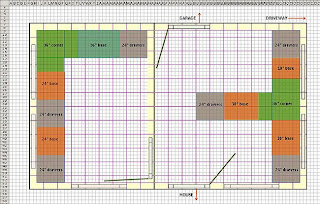 Lifehacker:
Lifehacker:Rather than spend money on a commercial tool for designing floor plans, interior design, or laying out your landscaping, you can tweak Microsoft Excel to make an adequate replacement.The PC Magazine web site writes up how to tweak Excel to make it look more like a sheet of grid paper, which you can then add colors and borders to easily lay out your design. To create your own Excel grid paper, use Ctrl+A to highlight the entire worksheet, set the Column Width to 1, and the Row Height to 9. Once you've done so, you can continue filling in the squares with colors, borders, text, and anything else you would like.
For more, check out how to save time with Excel's double-click tricks, use Excel to keep a log for your job search, or figure out how much money you need to retire.
1 comment:
printing out a piece of grid paper seems a bit easier, (well, for me, just using an arch scale is even easier) eh?
Post a Comment