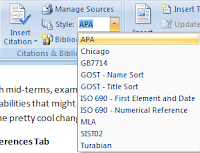
This should come in hand at dissertation time:
Students banging out their final papers this semester with Microsoft Word 2007 will be interested in this tutorial on creating and managing references, courtesy of Microsoft. The references tab on Word 2007's new ribbon offers a slick way to enter your sources and choose a style to display them, from APA to Chicago to MLA.
As I write my paper, all of the citations that I have been inputting are stored in this awesome tool called the source manager, which can be accessed by clicking "Manage Sources." This means that instead of my list of books I have been poring over going into the ether I call index cards, all of my work is stored in one little handy database. Enter incredible time savings.From the Bibliography drop-down, choose whether you want a bibliography or works cited section and Word automatically generates and formats it for you. Handy.
Read more on this here.
No comments:
Post a Comment